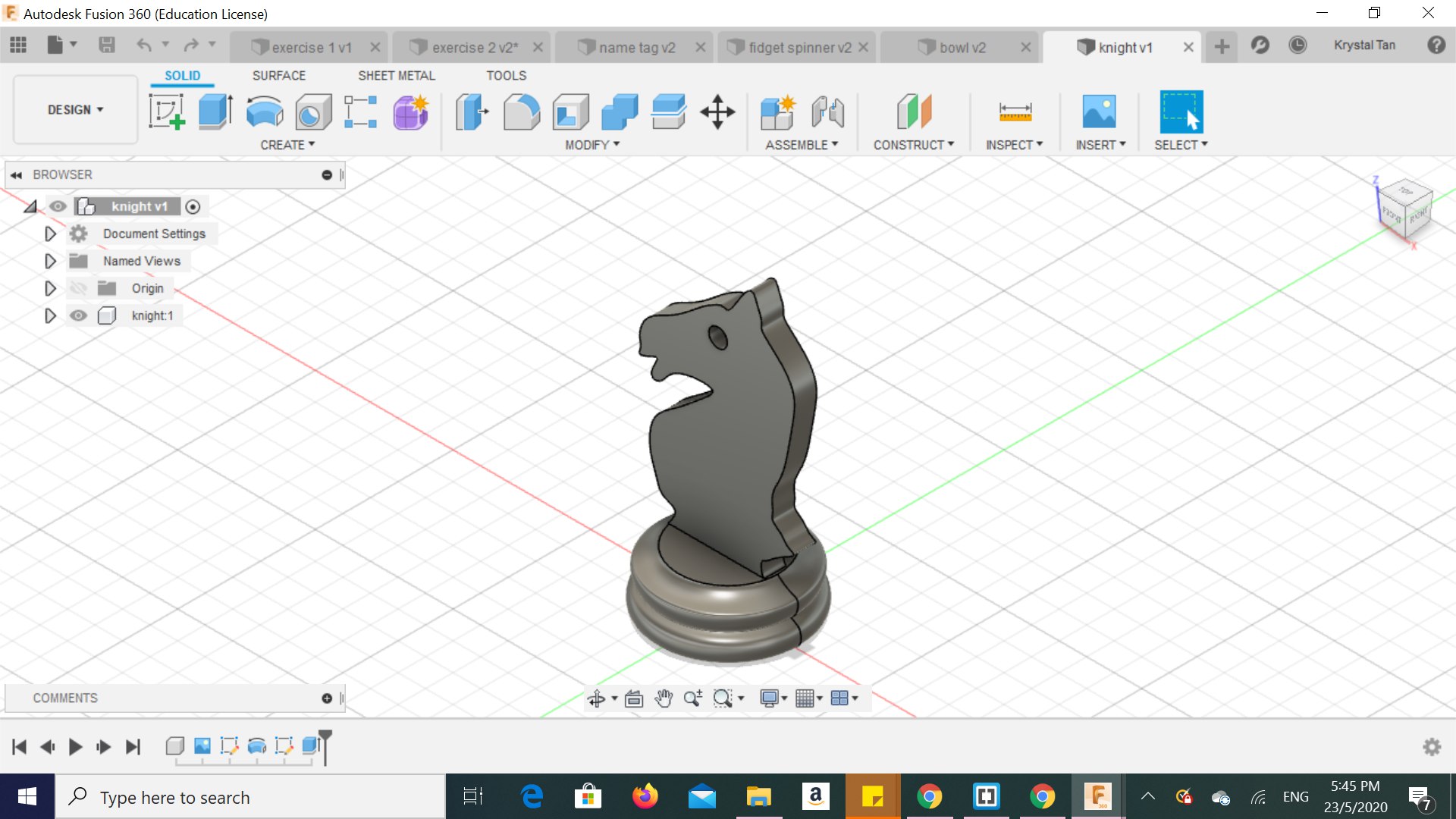What we hearnt :>
:> In week 5, we learnt how to use GIMP and Fusion 360.GIMP
-Using GIMP we were tasked to edit out the background of a picture.
-Here's how to do it!
STEP 1: Open up an image file on GIMP. Do this by clicking "open" in the file section and proceed to select the image file of your choice.
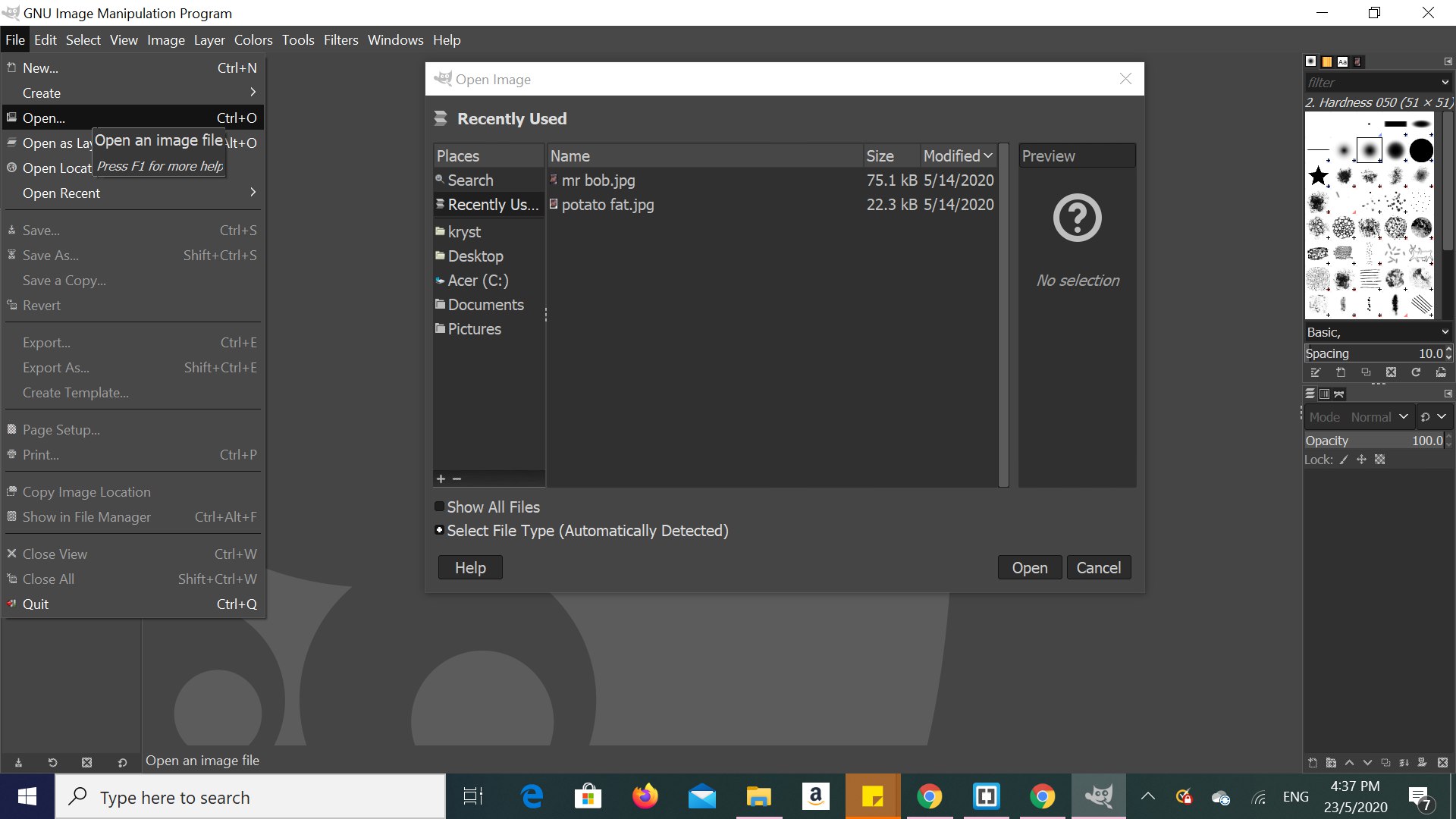
STEP 2: Change the mode to the third box and select the "free select tool.
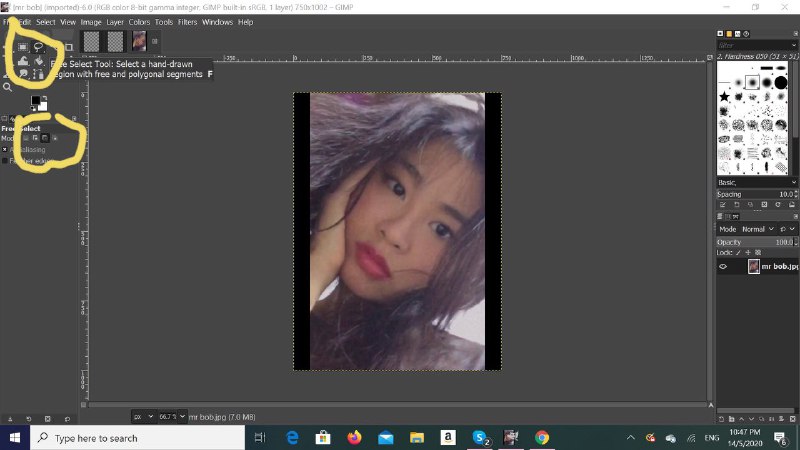
STEP 3: use the free select tool to start secting the area you want to edit out.
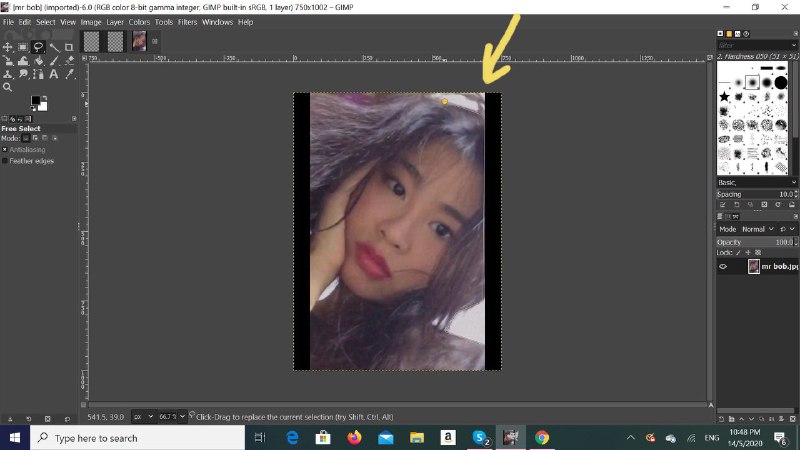
STEP 4: After you are finished selecting the area you wish to remove, click the "feather" option under select and press "ok".
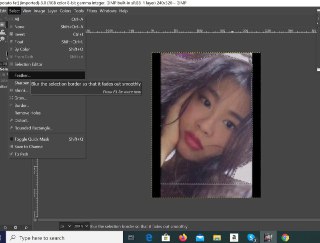
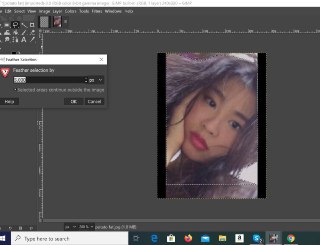
STEP 5: Next click the "invert" option under select.
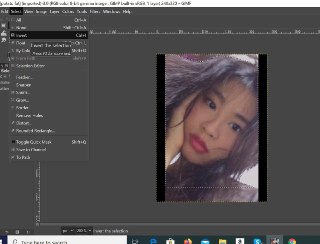
STEP 6: Next click the "clear" option under select.
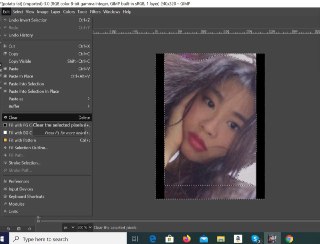
STEP 7: The finished product should look like this!
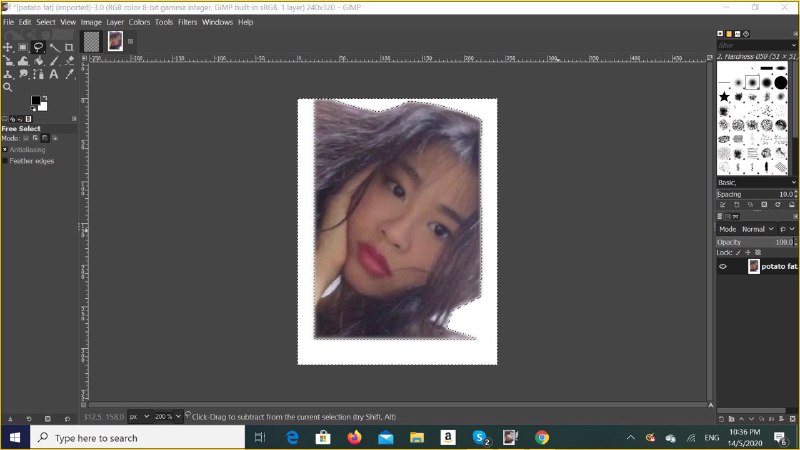
Fusion 360
-Using Fusion 360 we were tasked to craete a few projects!
-Here's some of them that i've completed!
Exercise 1
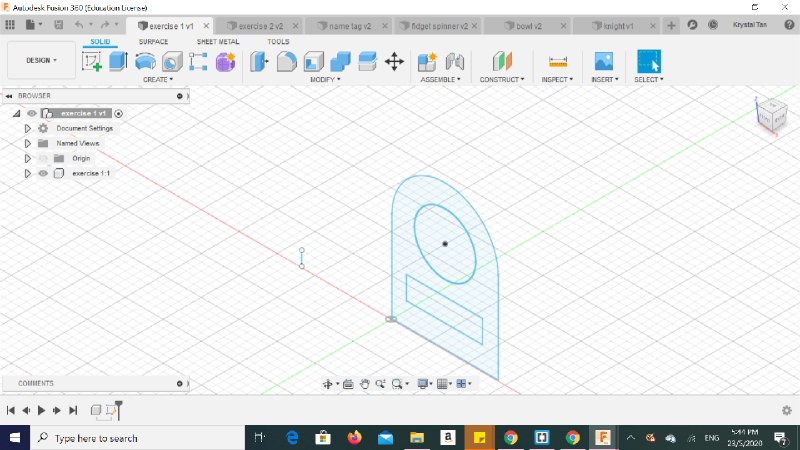
Exercise 2
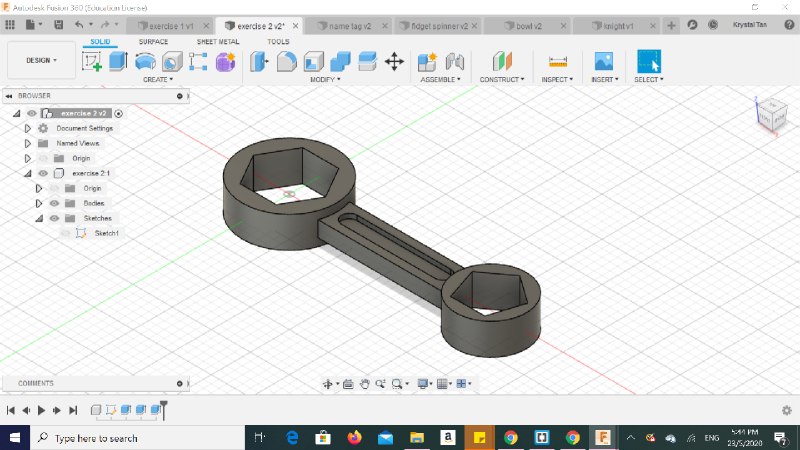
Nametag
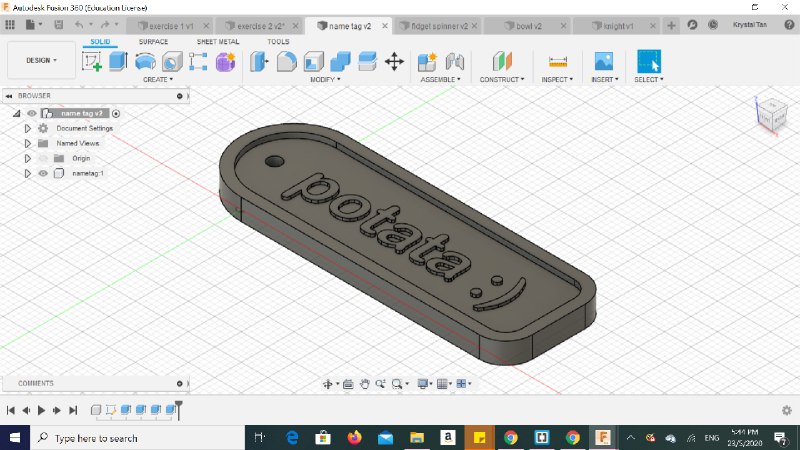
Fidget spinner
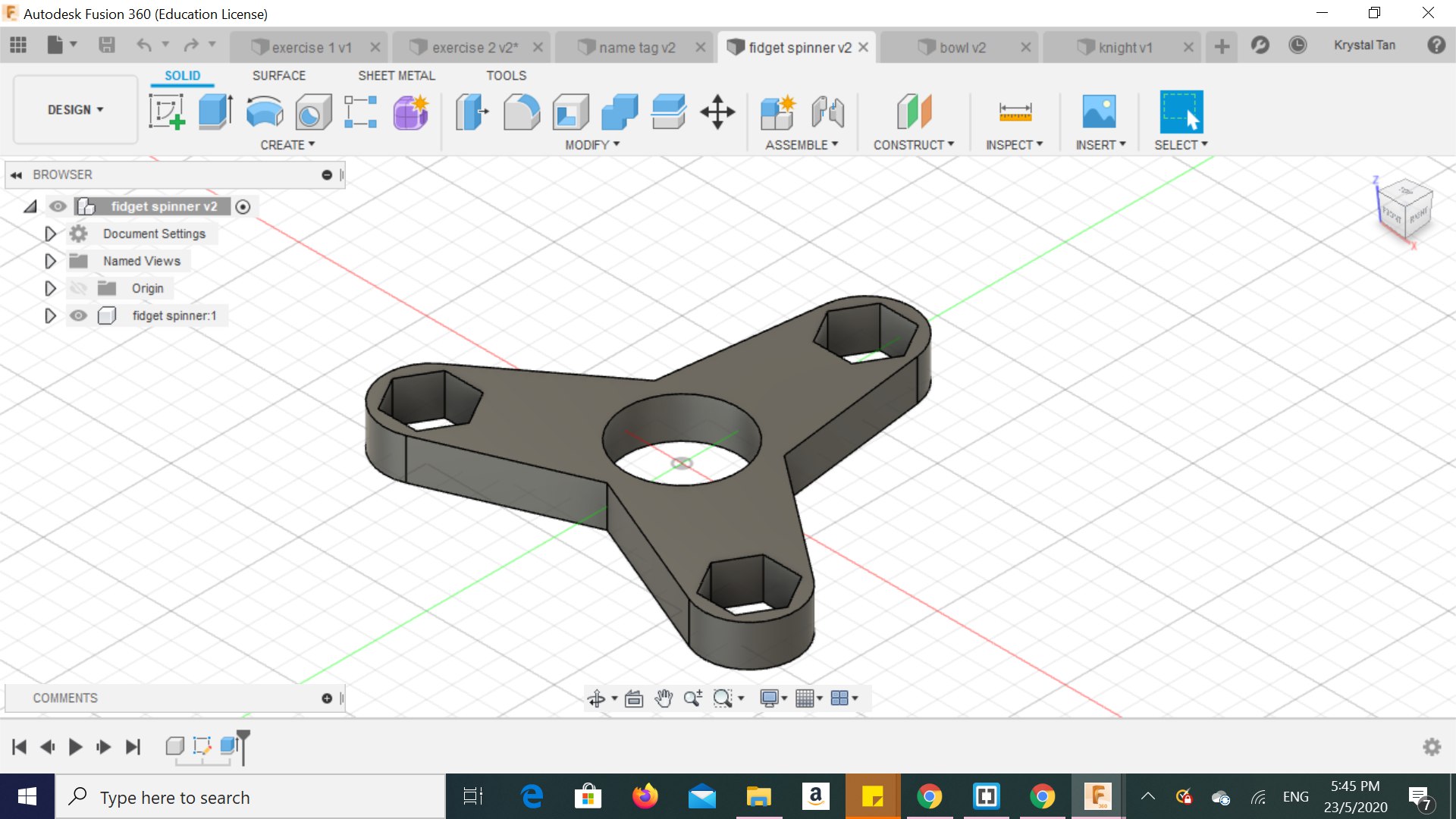
Bowl
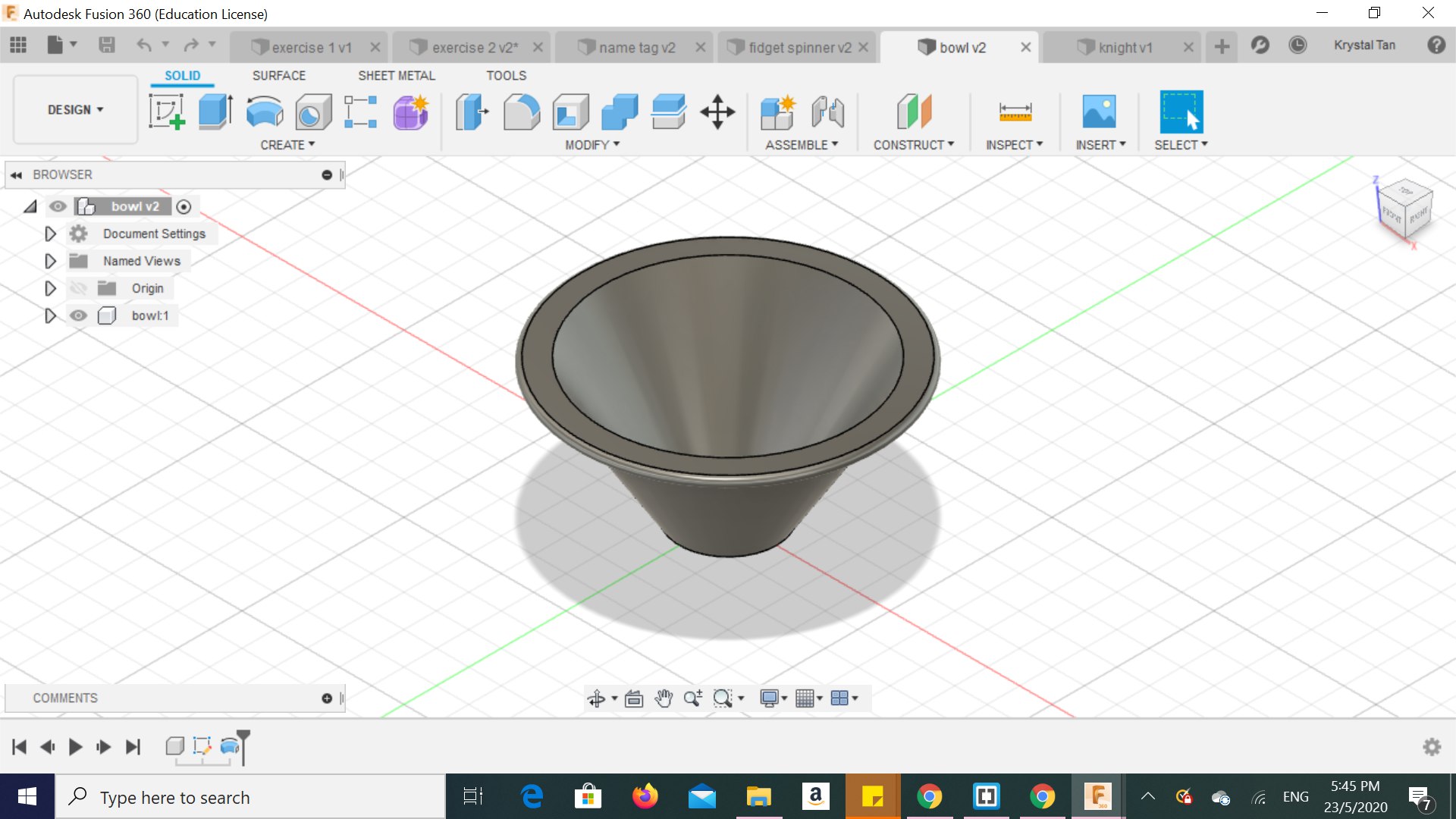
Knight